
Today’s best Samsung Galaxy SmartTag deals
Buy Now at Samsung
No price information
Buy Now at Samsung
See all prices (1 found)
We all lose things, with keychains and wallets being the most common items sucked into a parallel universe only to reemerge when we least expect it. Samsung’s Galaxy SmartTag may not be able to keep you from losing these items, but they sure can help you find them.
Similar to Tile devices, Samsung’s SmartTags are self-contained location devices based on a Bluetooth Low Energy (BLE) radio chip. Inside, there’s a microcontroller, a switch, a speaker, and a small watch battery to power it all (it will likely need to be replaced once a year). While they are small and convenient and work great for finding your phone, Samsung’s SmartTags have a few too many limitations that prevent us from recommending them over the competition.
Samsung Galaxy SmartTag pricing and configurations
At the moment, there’s just one SmartTag model available for $29.99. It can be had in white or black.
Samsung offers a free account for the SmartTag and a useful app that can help find everything from a lost key ring to a runaway pet. The interface not only lets you home in on the tag and object it’s attached to, but it can link it to other Galaxy phones if it’s left far from your home.
Released in 2018, Samsung’s other option, the SmartThings Tracker tag, is a little thicker, heavier and at $100, is a lot more expensive. It uses a totally different approach to telling you where it is. Rather than locating an item by tapping into a local Bluetooth signal, the Tracker uses a combination of GPS and LTE mobile data to pinpoint it on a map. Because of this, it requires a mobile data plan. The tag is included with some Galaxy S21 phones.
Powering up a SmartTag
Changing the tag’s battery starts with prying the case open with a quarter or screwdriver and removing the lid.
Then, pop the CR2032 battery out by prying it free with the end of a paperclip.
Press the new one in place, making sure that the positive side is facing up. It should beep when it’s ready.
Finish up by snapping it all back together.
All told, it took less than a minute and my tag is now ready for a full year of use.
By contrast, Tile, which has been selling tracking devices for about eight years, has four different tags. There’s one that’s a little smaller than the SmartTag, one with a longer range, and another one with an adhesive backing for attaching permanently to an item, like a favorite pair of headphones or an independently minded pet tortoise. Finally, Tile has a thin card that’s a better fit for a wallet. The tags range in price from $17.50 to $35.
Tile has upgraded service plans that make Samsung’s offerings look rudimentary. To start, Tile’s free service is on a par with Samsung’s, but Tile Premium adds things like free replacement batteries and a 30-day history of where the tag has been that looks a lot like Google Map Timeline. My favorite is Smart Alerts that warn you that you’re about to leave an item behind. The premium plan costs $3 a month or $30 a year.
Tile’s Premium Protect adds insurance for losing a tagged item. It costs $100 a year and will reimburse you for up to $1,000 for a tagged computer, headphones or backpack but not a runaway pet. Both plans include a free first month.
Samsung Galaxy SmartTag design
At 1.5 x 1.5 x 0.4 inches, the SmartTag is smaller than a car’s key fob and weighs just 0.4 ounces. By contrast, the Tile Mate is also 1.5 x 1.5 inches but is only 0.2 inches thick and weighs 0.3 ounces, making it a little easier to hide.

The SmartTag has a hole for attaching to a key chain, backpack or dog collar. While the SmartTag fits comfortably on a keychain, it’s a little thick for a wallet. It’s much more appropriate hanging from a handbag, briefcase or even an umbrella that’s always hiding during a rainstorm.
While Tile products can also be had in black or white, some, like the Pro model, are available in bright colors and striking patterns, like bright red with chevron stripes. That said, Samsung plans to add additional models to catch up, but more on that later.
Samsung Galaxy SmartTag durability
The SmartTag’s IP52 rating means it will likely stand up to some water dripping onto it. By contrast, the Tile Mate and Pro models are surprisingly rugged with an IP55 rating. That means they are impervious to dust and will likely survive a water spray. Still, the SmartTag worked fine in a raging snowstorm and when I accidentally splashed water on it.
Samsung Galaxy SmartTags setup
Getting started with SmartTags is easy. After unboxing the device, it’s time to register it with the Samsung SmartThings app, but first, you’ll need to download and install the Find portion of the app. Fortunately, the phone automatically downloads and installs it.
Image 1 of 4

Image 2 of 4

Image 3 of 4

Image 4 of 4

Just press the tag’s button and the phone instantly reacts by trying to make contact with it. It takes about a minute and you need to do this once to register it with the phone. If you want to link it to a different phone, you’ll need to wipe the connection data by opening the tag, removing the battery and pressing the button. After replacing the battery and snapping the cover back on, it’s as good as new and ready for a new connection.
Samsung Galaxy SmartTags app
The app adds a host of functionality to the device. For instance, whenever you start the app, it scans the area for your tags. The app’s On-the-go interface is well integrated and the place to start a search for a lost tagged item. It starts by showing if the tag is either nearby or can’t make direct contact. At the bottom is a place to adjust the tag’s settings and check its battery status.
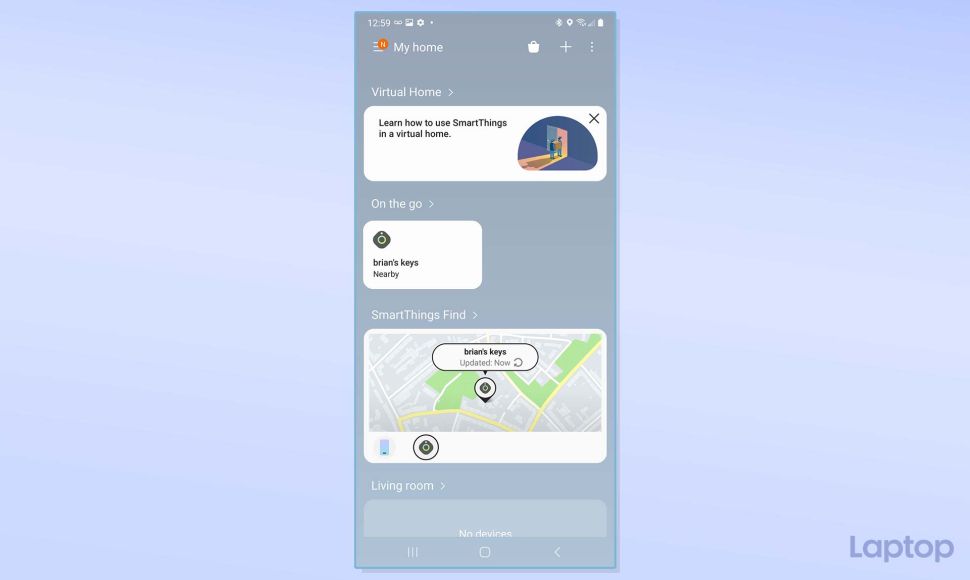
After a little nosing around, I dug a level deeper into the app and found where I could change the tag’s name and add others. If you have just one tag, it’s not a big deal, but naming them comes in handy if you have several. It can mean the difference between trying to find your keys or your backpack.
The app’s Find section is where the action is for the tags. It lets you ping the tag and play one of the 10 simple available tunes. They’re all equally annoying and effective, providing excellent encouragement not to lose your keys ever again. In case your lost item is buried in the depths of a couch, it’s easy to raise or lower its volume.
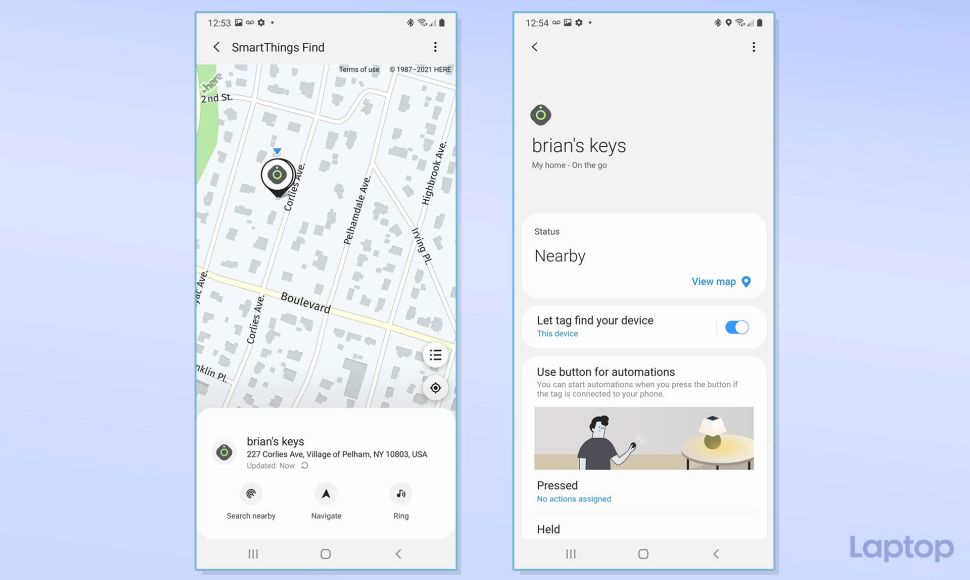
If that’s not enough help to locate a lost key ring, the interface can report if you’re getting warmer or cooler when you walk around looking for it. The screen has a circular signal-strength gauge that filled in as I got closer to the tag. It helped me find my misplaced keys in the dirty clothes hamper in the pocket of yesterday’s pants, just in time to avoid a date with the washing machine. By contrast, Tile’s comparable proximity screen has four concentric rings that blink and change color when you get close.
The tag’s button can be customized in the app. In addition to the default settings, the tag can be configured to send a text message to up to 10 recipients (for use as an emergency beacon) or to connect with Samsung’s SmartThings home automation scheme, allowing an extra level of control over IoT devices. Tile offers no similar connection.
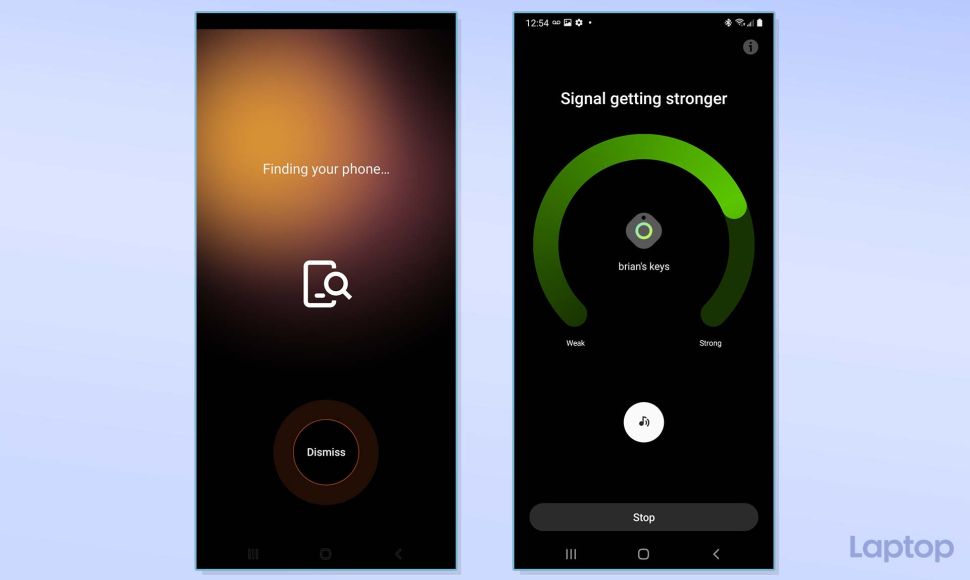
SmartTag has similar functionality to Tile. The tag sends out a unique coded Bluetooth signal that identifies the device. However, Samsung goes a step further, encrypting the code and changing it every 15 minutes for safety and privacy. Once the tag’s signal has been acquired by the phone, it shows up on its screen and allows the user to trigger the tag to play one of those aggravating tunes from the Find section. Happily, it works the other way around to use the tag to find a misplaced phone.
Samsung Galaxy SmartTag performance
To find out how well a SmartTag fit into my careless and forgetful lifestyle, I lived with it for a month of daily use. The tag not only helped me find my Samsung Galaxy Note 20 phone, but my keys and backpack as well. At the moment, the SmartTags only work with recent Samsung Galaxy flagship devices, like the S21 and Note 20 phones as well as the Tab S7 tablet. Unlike Tile’s software, there’s nothing for PCs, iPhones or iPads nor can tags help find things using Mac systems.
While Tile has built its technology into things like SkullCandy earphones, HP’s Elite Dragonfly and even a loss-proof mouth aligner case made by Smile Direct Club, Samsung is a one-trick pony with just the basic tags. It couldn’t help me when I misplaced the headphones or notebook.
Happily, the SmartTag can help find a phone. I found my temporarily missing phone by giving the SmartTag a double squeeze. It got the phone playing a tune, even though the device was set to vibrate. The tune was loud and played for a minute (although it seems much longer). It made finding a phone that had fallen between a sofa’s cushions that much easier. It was easy to turn off the music when I found the phone.

Up close, the SmartTags allowed me to find all manner of things in my cluttered home. I found my keys several times after wracking my brain for where I last saw them. But what if I had left them behind at a coffee shop or hotel? SmartTag deals with that in a manner similar to Tile’s approach but with a twist. If the phone and tag are out of Bluetooth range, finding your SmartTag and whatever it is connected to relies on connecting to a nearby Galaxy phone.
As soon as its Bluetooth signal hits a stranger’s Galaxy device, the tag’s location data is gathered and anonymously sent to your Samsung account. It shows up on a map with the legend “Spotted by nearby Galaxy device”.
This sequence assumes a few things that might not be realistic in the real world. To start, the other person’s phone needs to have its Bluetooth radio turned on to receive the signal. Plus, this phone’s owner needs to be enrolled in the SmartThings program.
The SmartTags can also be used in tandem with smart home devices. I set up a connected lightbulb near the front door via the Samsung SmartThings interface. When I got home, I gave the SmartTag a long press to turn it on before I unlocked the door, making for a more inviting entrance to my home. With the right gear, I could just as easily have used it to turn off the air conditioner when leaving.
In daily use, the SmartTag had a range of about 110 feet with my Note 20, well short of Samsung’s estimated 390 feet. Still, it’s a little farther than the Tile Mate’s 85-foot reach. The bottom line is that the SmartTag is perfect for finding items in and around a home unless you live in a mansion.
Tile vs. SmartTag
The advantage remains with Tile because of its variety, performance and extra services. However, the best could be yet to come as the next generation of tags is coming into focus. To start, Apple’s AirTags could see the light of day in the coming months and integrate into the company’s My Find interface.
Then, Samsung’s SmartTag Plus should arrive with the power to shake up the technological landscape. By tapping into a phone’s Ultra-Wide Band (UWB) communications as well as Bluetooth, it opens new vistas for location services. The SmartTag Plus tags are expected to cost $40 each.

The result is that if you’re looking for your keys, the UWB connection could point to the direction where the tag (and your lost item) is. That’s just the start because UWB could open a world of augmented reality. Imagine if the phone’s screen showed not only prompts for which way to go to reach the tag but created a montage of the video feed from its rear-facing camera with the tag superimposed over it in its current – and presumably hidden – location.
This can obviously help find the tag quicker than just listening to an irritating tune. It could also turn anxious moments trying to find keys or a wallet into something akin to a game with on-screen fireworks going off when you get close enough to grab the item. On the downside, it is likely that, like earlier Samsung location tags, it will work only with Samsung gear.
Tile may have a head start on the technology, products and software, but Samsung has grand plans for extending the SmartTag ecosystem. It all depends on whether the company can deliver new and innovative devices quickly or else your keys might just remain in that parallel universe.
Bottom line
If you’re the careless type who leaves their stuff all around the house, Samsung’s StartTags are for you. They’re not only small, lightweight and at $30 each, inexpensive, but they can be clipped to a variety of items, including keychains, headphones and even a stubborn pet. Using the SmartThings phone app, you can hone in on the tag to find a lost item or press the tag’s button to make your missing phone ring. A big bonus is that the tags can link with your home automation devices — like connected thermostats and light bulbs — but at the moment, the tags only work with Samsung phones and tablets.
A newcomer to the location tag market, the SmartTags are not as rugged or colorful as Tile’s tags and are only available in one model. Tile takes it a step further by offering upgraded service plans that can help locate lost items or pay for a replacement. The best is yet to come with an upgraded family of SmartTags that might add a level of augmented reality to the mix, potentially making it fun to eventually find your lost keychain.
