
Today’s best Gigabyte Aero 15 deals
4 Amazon customer reviews
☆☆☆☆☆
View Similar Amazon US
Amazon
No price information
We check over 130 million products every day for the best prices
Gigabyte Aero 15 XC (OLED, RTX 3070) specs
Price: $2,199
CPU: Intel Core i7-10870H
GPU: Nvidia GeForce RTX 3070
RAM: 32GB
Storage: 1TB SSD
Display: 15.6-inch, 4K, 60Hz
Battery: 4:48 (non-gaming)
Size: 14.0 x 9.8 x 0.8 inches
Weight: 4.4 pounds
The Gigabyte Aero 15 slid into 2021 with guns ablazin’. It’s updated with Nvidia’s new 30-series chipset, a gorgeous 4K OLED display and a lightly tweaked design that says, “I’m a gaming laptop, but I don’t need to scream it to the mountaintops.”
Gigabyte got a lot of things right with the Aero 15, including its sturdy, all-aluminum, jet-black chassis, gorgeous OLED panel and satisfying, clicky keyboard. Its gaming and performance benchmarks are decent, too. However, Gigabyte gets it all wrong with that awful nosecam. Considering the workforce’s new normal, I wish Gigabyte put a little bit more thought into implementing a more practical webcam. The Aero 15’s battery life could also be a concern for users who despise being tethered to a charger all day long, but short battery life is par for the course for most gaming rigs.
The Aero 15 is an excellent choice for content creators. Photo and video editors will benefit from the Aero 15’s color-accurate 4K panel, but they’ll also enjoy the pleasures of diving into one of their favorite triple-A titles after a long day of work.
Gigabyte Aero 15 pricing and configurations
The Gigabyte Aero 15 starts at $1,999 and comes with an Intel Core i7-10870H processor with 16GB of RAM, a 512GB SSD, an Nvidia GeForce RTX 3070 Max-Q GPU, Windows 10 Home, and a 15.6-inch, 1080p, 144Hz display.
My $2,199 Test unit sports the same CPU and GPU, but features 32GB of RAM, a 1TB SSD, Windows 10 Pro, and a 15.6-inch, 3840 x 2160-pixel AMOLED display with a 60Hz refresh rate.
The most expensive configuration, priced at $3,499, bumps your CPU and GPU to an Intel Core i9-10980H processor and an Nvidia RTX 3080 Max-Q graphics card. Your RAM and storage will be upgraded to 64GB and 2TB, respectively.
Gigabyte Aero 15 design
On the center of the Aero 15’s onyx-colored chassis, the word “Aero” is emblazoned in a postmodern, futuristic white font. Funky, crisscrossing lines decorate the lid, adding some much-needed flair to the all-black, aluminum-built machine.

Open the lid, and you’ll find more of that rich black finish adorning the Aero 15’s deck and bezels. Save for the large chin, the display is surrounded by ultra-slim bezels on all three sides. I looked to see if there’s a camera on the top bezel, but to my dismay, a “nosecam” is located on the keyboard deck. It’s not my cup of tea, but if you love ultra-thin bezels, it’s a trade-off you’ll have to accept.
The per-key RGB keyboard features black keys that contrast well with the stark white letters and symbols. Below the spacebar is a medium-sized touchpad with a Windows Hello fingerprint scanner located in the top-right corner.
On the rear, you’ll find edge-to-edge vents. Smack-dab in the center is a rectangular, silver badge that says “Aero.” The Aero 15 continues its vent party on the bottom of the laptop; there’s a giant one that takes up more than half of the machine’s underside.
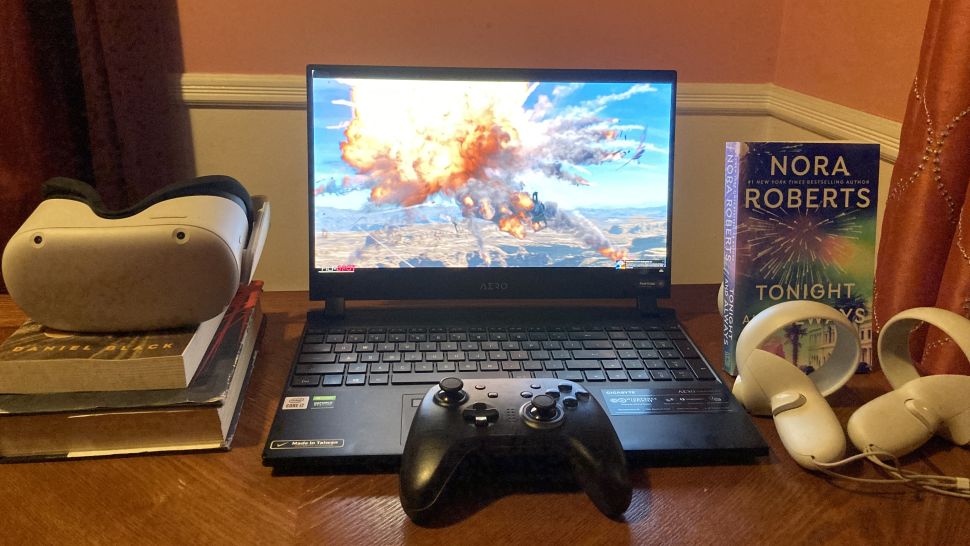
At 4.4 pounds and 14 x 9.8 x 0.8 inches, the Gigabyte Aero 15 is about the same weight and thickness as its fellow Nvidia 30-series rivals: the Asus TUF Dash F15 (4.4 pounds, 14.2 x 10 x 0.8 inches) and the Alienware m15 R4 (5 pounds, 14.2 x 11 x 0.7~0.8 inches).
Gigabyte Aero 15 ports
The Gigabyte Aero 15 has a satisfying selection of ports.
On the left side, you’ll find an HDMI 2.0 input, a mini DisplayPort 1.4, a USB 3.2 Gen 1 Type-A port, an audio jack and an RJ45 Ethernet port. On the right side, there’s a Thunderbolt 3 port, an SD card reader and two more USB 3.2 Gen 1 Type-A ports.
Gigabyte Aero 15 display
Gigabyte collaborated with a tech giant known for its badass display expertise: Samsung. Yes, that’s right; the Aero 15 is outfitted with a 15.6-inch, 3840 x 2160-pixel (4K) AMOLED Samsung display. The panel is also an X-Rite Pantone-certified display, which ensures that the screen offers accurate color reproduction.
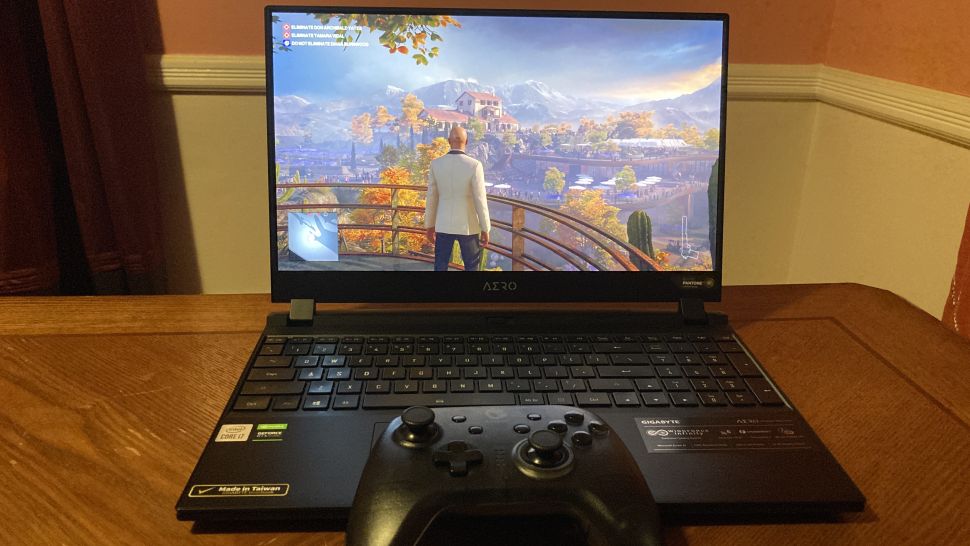
In Hitman 3, the rain-drenched streets of Chongqing glistened under shops’ vibrant, neon-flashing lights. As Agent 47 scaled a Dubai skyscraper, the windows captured the reflection of fading sun rays on the horizon and a colorful hot-air balloon. As the assassin stood on a balcony overlooking the city of Mendoza, I gasped at the stunning, mountainous countryside with verdant trees and gorgeous villas. The landscape emanated a harmonious mix of green, orange and red hues.
As Anthony Mackie zoomed through the sky in The Falcon and the Winter Soldier trailer, explosions emitting vibrant red, orange and yellow tones captivated me. Mackie’s reddish-brown complexion stood out in the best way on the Aero 15’s screen. In one scene, I could even see Mackie’s tiny razor bumps on his mustache.
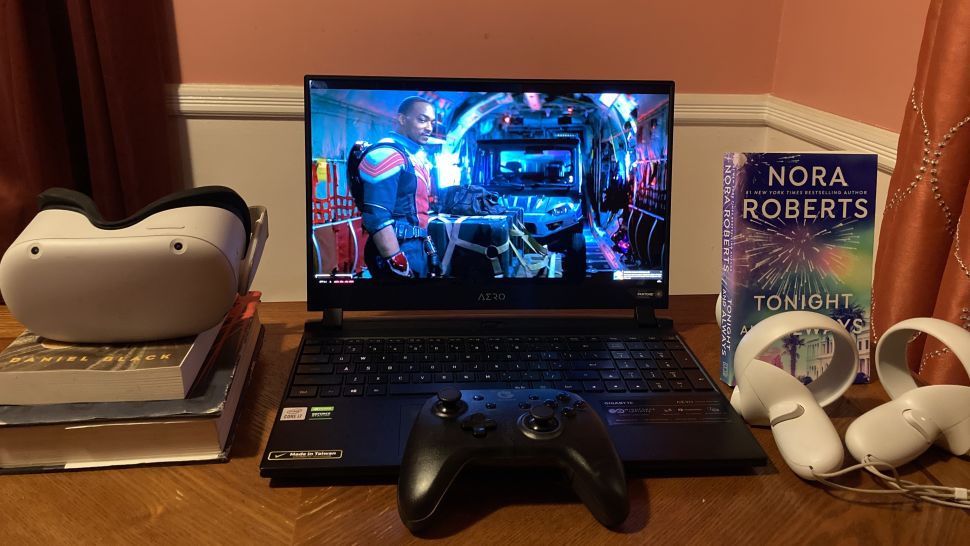
According to our colorimeter, the Aero 15’s panel covers 85% of the DCI-P3 color gamut, which is narrower than the average premium gaming laptop (92%). The Aero 15’s display crushed the TUF Dash F15’s display (78%), but the Gigabyte gaming rig could not compete with the m15 R4’s jaw-dropping 150% DCI-P3 color gamut coverage.
If the Aero 15 was a star, it’d be the brightest one in the sky. Averaging 392 nits, the Aero 15 outshone the average premium laptop (347 nits), the m15 R4 (362 nits) and the TUF Dash 15 (265 nits).
The Aero 15 is also pretty color accurate with a Delta-E score of 0.23 (closer to 0 is better). It matches the score of the TUF Dash F15 but beats the category average (0.25) and the m15 R4 (0.32).
Gigabyte Aero 15 audio
Aero 15 sports Nahimic 3 dual speakers that emit clear and balanced 3D audio.
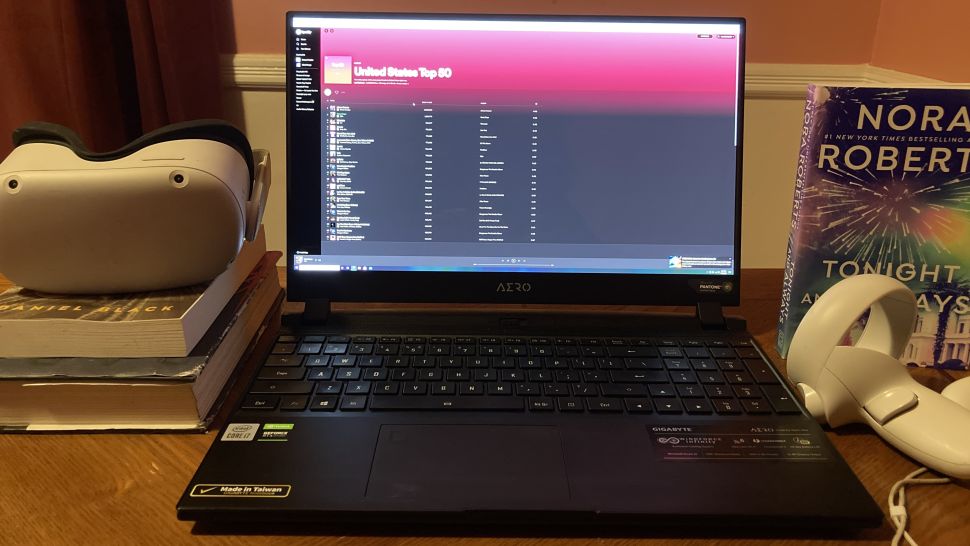
I listened to “Blinding Lights” by The Weeknd, and while the R&B crooner’s voice sounded crisp and sharp on the bottom-firing speakers, they were too quiet for my taste. Even at max volume, the Aero 15’s speakers couldn’t fill my large testing room. You can tune the speakers with the Nahimic app, which offers four profiles: Music, Movie, Communication and Gaming. For jamming out to Spotify, I preferred the Music profile, which delivers smooth, sweet-sounding tunes while the other profiles had too much grit.
When I played Hitman 3, I navigated through a dense crowd in a marketplace in Marrakesh. I instinctively pivoted Agent 47 to the right when I heard an important, intel-revealing conversation. Sure enough, I spotted an NPC speaking loudly on the phone, proving how excellent Aero 15’s 3D audio truly is for determining where sounds are coming from in the game.
Gigabyte Aero 15 keyboard and touchpad
The Gigabyte Aero 15’s edge-to-edge, RGB per-key backlit keyboard is a joy to type on. The keys aren’t shallow; they have a springy, bouncy feel with clicky feedback, allowing me to dive into my typical rhythmic typing flow. I reached 87 words per minute with 99% accuracy on the 10fastfingers.com typing test, which matches my using typing rate.
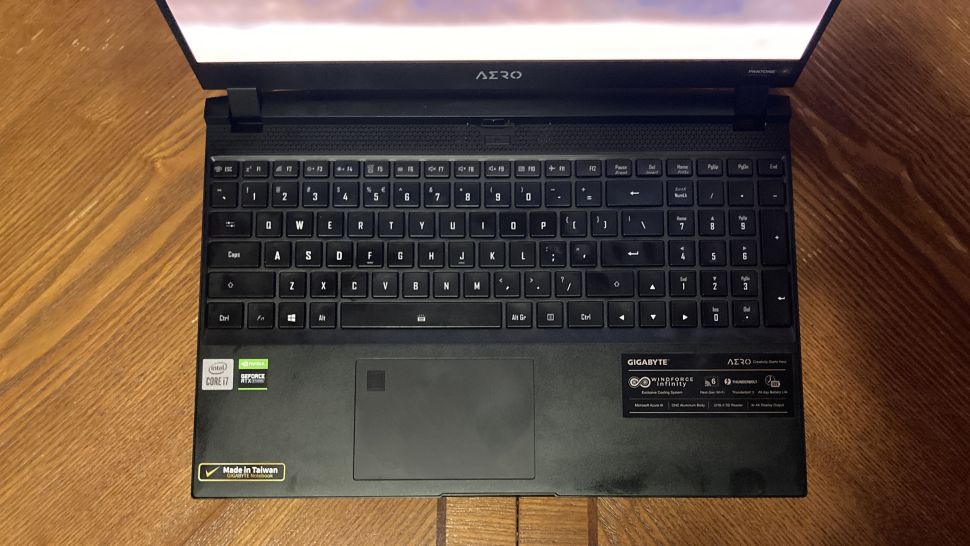
The W, A, S and D keys stand out with a bold white font, making them more conspicuous while gaming. You can make the keyboard even more striking by illuminating the keyboard with your own personalized style of RGB backlighting via the Gigabyte ControlCenter. There are tons of animations that you can choose from — including Ripple, Wave and Raindrop — to add a little more visual pizazz to your gaming sessions.
The 4.1 x 2.8-inch Windows Precision touchpad is smaller than I’d like, but it’s sufficient. I had no issues executing pinch-to-zoom, two-finger scrolling and three-finger taps as I browsed the internet.
Nvidia’s 30-series era begins
The Gigabyte Aero 15 is the first Nvidia 30-series laptop that I’ve had the pleasure of reviewing, and my nerd-like excitement is through the roof. This particular model sports an Nvidia GeForce RTX 3070 GPU, which is based on Nvidia’s second-gen Ampere architecture (the chip maker’s first 8nm chip). Nvidia has somehow found a way to squeeze in more transistors into its latest chipset, which means more power in a small package.
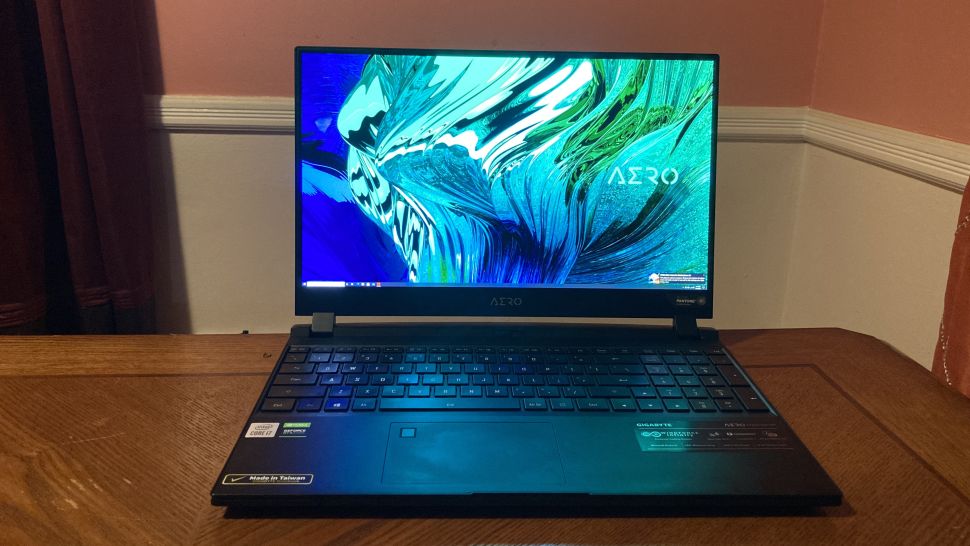
The new 30-series GPU launches a gaming era of real-time ray tracing, AI and programmable shading. The Ampere chips offer an electrifying holy trinity of processors: the Shader, second-gen RT Cores and the third-gen Tensor Core. The Shader manages 3D shading, elevating your graphics with better lighting, darkness and color levels. RT Cores are responsible for ray-tracing technology. The Tensor core handles AI calculations.
Thanks to the third-gen Max-Q design, the new 30-series laptops will benefit from the chips’ Dynamic Boost 2.0 and Whisper Mode 2.0. Dynamic Boost 2.0 uses AI to juggle power between the CPU, GPU and VRAM. The new-and-improved WhiserMode helps your system run quieter so that your laptop doesn’t sound like a jet engine ready to take off from the runway. DLSS (Deep Learning Super Sampling) is another 30-series goody you’ll love; a groundbreaking AI feature that cranks up the frame rates without compromising image quality nor exceeding the thermal limits of the laptop.
Nvidia’s Optimus technology, a feature that toggles between integrated and discrete graphics to reduce power consumption, has also received an upgrade. With Optimus, your laptop will offer you longer battery runtimes. Optimus intelligently analyzes your current workload and chooses the most optimal GPU for your laptop session. For example, with casual internet browsing, your integrated GPU will kick in. If you’re gaming or diving into video-editing work, Optimus will switch on the discrete GPU. The new Advanced Optimus technology utilizes a hardware switch that manages which GPU is connected to the screen for the most optimized system performance.

Thanks to Advanced Optimus, 1440p displays can crank out 240Hz refresh rates and 4K screens deliver 120Hz refresh rates. The new Optimus technology is even more compatible with Nvidia’s G-Sync technology than previous versions. G-Sync is an excellent technology that aligns the panel’s refresh rate with the GPU for smoother gameplay. Speaking of G-Sync, Reflex is another beneficial Nvidia 30-series tech that helps to reduce latency.
Finally, if you have an interest in streaming, you’ll love Broadcast, an AI-powered functionality that quiets ambient noises, offers automatic framing during webcam usage, and features cool virtual background effects.
Gigabyte Aero 15 gaming, graphics and VR
The Aero 15 is packed with a mean Nvidia GeForce RTX 3070 GPU with 8GB of VRAM that delivers a punch in the gaming realm. We compared the Aero 15 with the m15 R4 and the TUF Dash F15; both rivals are equipped with the same GPU as their Gigabyte rival.

When the Aero 15 ran Assassin’s Creed Odyssey (1080p, Very High), it delivered 65 frames per second, which surpassed the average mainstream gaming laptop (61 fps) and the TUF Dash F15’s (51 fps), but the m15 R4 outpaced it by two frames (67 fps).
The Gigabyte rig also ran Assassin’s Creed Valhalla (1080p, Very High), a game that’s optimized for Nvidia’s 30-series graphics. The Aero 15 notched 62 fps, kicking the TUF Dash F15’s caboose (55 fps), but the Aero 15 couldn’t stand up to the m15 R4, which reached 70 fps.
On the Grand Theft Auto V benchmark (1080p, Very High), the Aero 15 hit 96 fps, cruising past the average premium gaming laptop (87 fps) and the Asus TUF Dash F15 (84 fps). However, the m15 R4 offered an impressive 108 fps, crushing all of its rivals.
During the Shadow of the Tomb Raider test (1080p, Very High), the Aero 15 served up 76 fps, beating the average premium gaming laptop (72 fps) and the TUF Dash F15 (69 fps), but the m15 R4 outperformed the Aero 15 by one frame (77 fps).
Running the Far Cry: New Dawn benchmark (1080p, Ultra), the Aero 15 finally climbed to the top with 97 fps, outpacing the category average (84 fps), the m15 R4 (91 fps) and the TUF Dash F15 (79 fps).
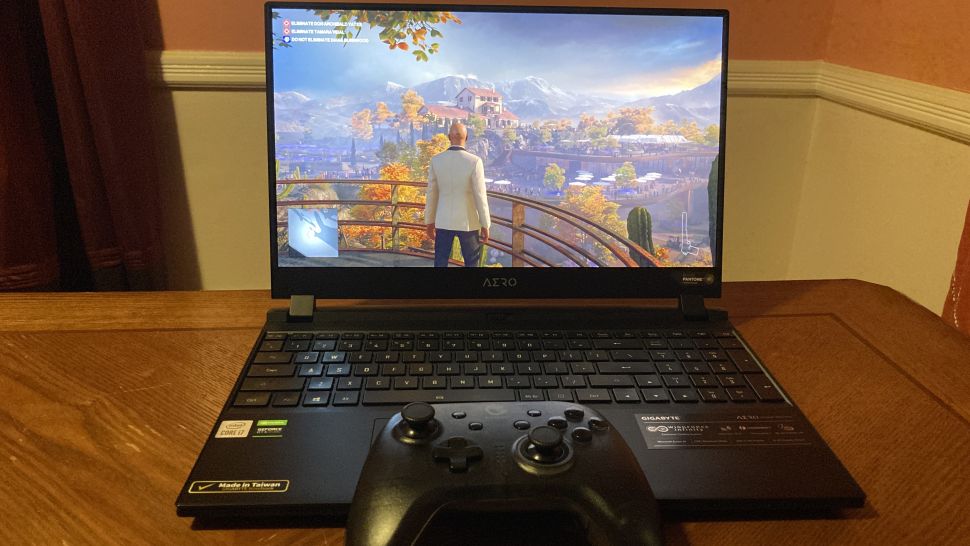
Finally, we ran the Red Dead Redemption 2 benchmark; the Aero 15 reached 58 fps, surpassing the average premium gaming laptop by four frames (54 fps). The Gigabyte gaming rig also beat the TUF Dash F15 by six frames (52 fps). However, the m15 R4 yelled “eat my dust!” to the Aero 15 with a rate of 69 fps.
We also ran the gaming benchmarks in 4K. On the Assassin’s Creed Odyssey and Valhalla tests, the Aero 15 reached 35 fps and 29 fps, respectively. These are about half the frame rates than the 1080p setting. On the Grand Theft Auto V, Shadow of the Tomb Raider, Far Cry: New Dawn and Red Dead Redemption 2 tests, the Aero 15 notched 29 fps, 27 fps, 50 fps, and 22 fps, respectively. Save for Far Cry: New Dawn, don’t bother gaming with 4K OLED switched on.
To test the Aero 15’s virtual reality prowess, we ran VRMark Blue, the most taxing VR benchmark. It obtained a score of 2,726, which outperformed the average premium gaming (2,574) laptop and the TUF Dash F15 (2,378), but once again, the m15 R4 took the throne with a score of 3,111.
Gigabyte Aero 15 performance
The Aero 15 sports a 10th Gen i7-10870H CPU, 32GB of RAM and a 1TB SSD. The Gigabyte gaming rig easily juggled 39 Google Chrome tabs (four were playing 1080p YouTube videos simultaneously) like a skilled court jester. I didn’t experience any slowdowns or lag.
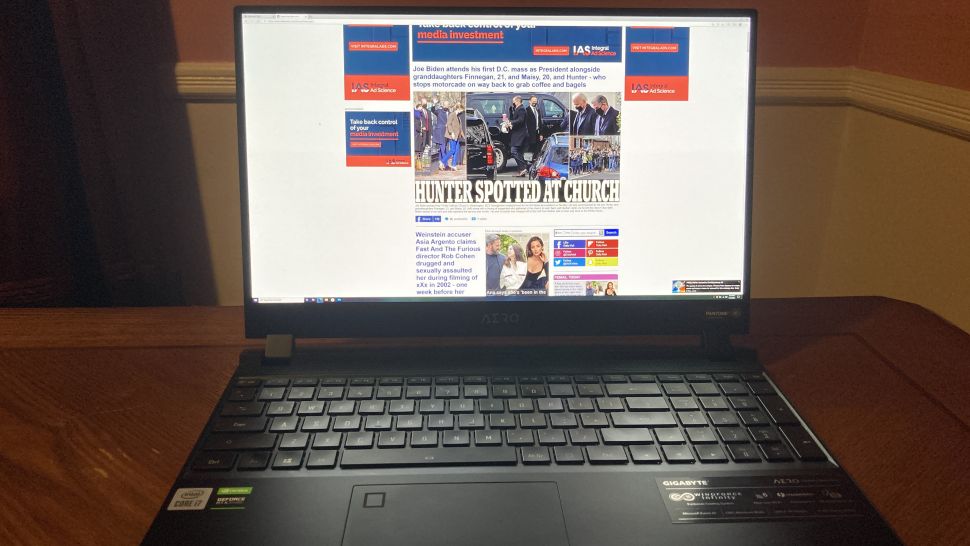
The Aero 15 passed the Geekbench 5.0 overall performance benchmark with flying colors, offering a stellar score of 7,968. The Gigabyte gaming rig outperformed the average premium laptop (7,376), the m15 R4’s Intel Core i7-10870H CPU (7,642) and the TUF Dash F15’s Intel Core i7-11375H CPU (5,173).
On the Handbrake test, the Aero 15 transcoded a 4K video to 1080p in 8 minutes and 10 seconds, which is quicker than the average premium gaming laptop (8:23) and the TUF Dash F15 (10:40), but the m15 R4 finished the task a minute faster (7:07).
During our file transfer test, the Aero 15’s 1TB SSD duplicated 25GB of multimedia files at a transfer rate of 962.2 megabytes per second, which is faster than the average gaming premium average (880.6 MBps) and the TUF Dash F15’s 1TB SSD (768.5 MBps), but the m15 R4’s 1TB SSD is lightning fast with a transfer rate of 1,055 MBps.
Gigabyte Aero 15 battery life
We tested the Aero 15’s battery life after 15 minutes of gaming; the Gigabyte rig lasted one hour and 13 minutes. However, the Aero 15’s two rivals, the m15 R4 and the TUF Dash F15, also lasted less than two hours with runtimes of 1:14 and 1:29, respectively.
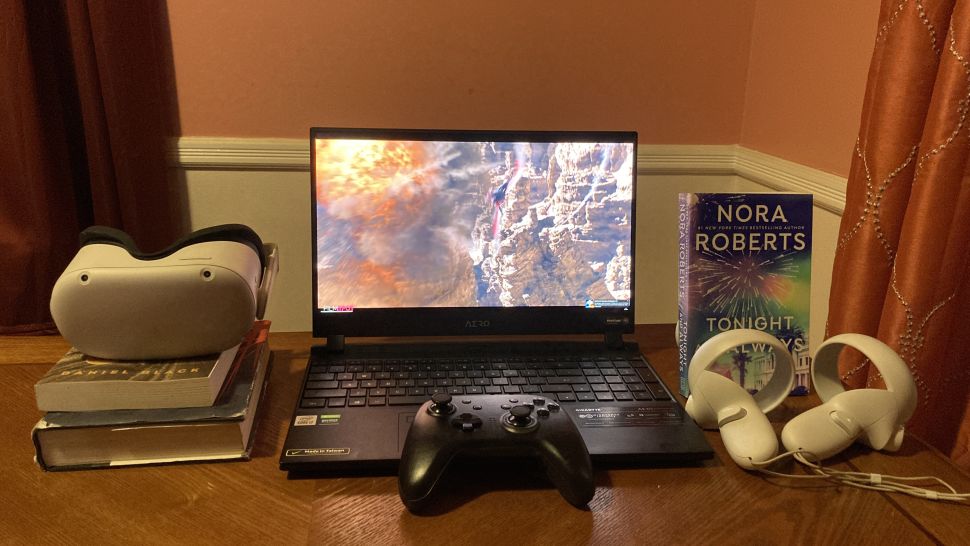
On our non-gaming battery life test, the Aero 15 lasted nearly 3 hours longer with a runtime of 4 hours and 48 minutes. Falling right around the category average (4:45), this is better than the m15 R4 (4:01) but worse than the Asus TUF Dash F15 (6:53).
Gigabyte Aero 15 heat
Gigabyte updated the Aero 15’s thermals with a next-gen cooling solution called Windforce Infinity, which features dual, 77-blade fans, five heat pipes and copper fins that increase heat dissipation by 30%. Aero 15’s all-aluminum chassis remained impressively cool during our non-gaming heat test, but it got piping hot when we tested its thermals while gaming.

On the non-gaming heat test (15-minute video streaming), the touchpad, underside and center of the keyboard reached 74 degrees Fahrenheit, 86 degrees and 80 degrees, respectively. These three temperatures remained below our 95-degree comfort threshold. The hottest area was the left-center of the laptop’s underside, which remained pretty cool after climbing to 89 degrees.
After gaming for 15 minutes, the touchpad reached a comfortable 79 degrees. However, the center of the keyboard and underside sizzled, hitting 95 degrees and 111 degrees, respectively. The hottest area reached a scalding 144 degrees (right-center of the laptop’s underside). Thankfully, the hottest areas aren’t anywhere near where your fingers would be while gaming.
Gigabyte Aero 15 webcam
The typical home for a webcam is the top bezel, but Gigabyte wanted to give the Aero 15 sleek, ultra-thin framing around the display. As such, the camera had to be booted from the top bezel, and now sits on the keyboard deck. The “nosecam,” a term the tech world uses to poke fun at poorly angled cameras, is trash.
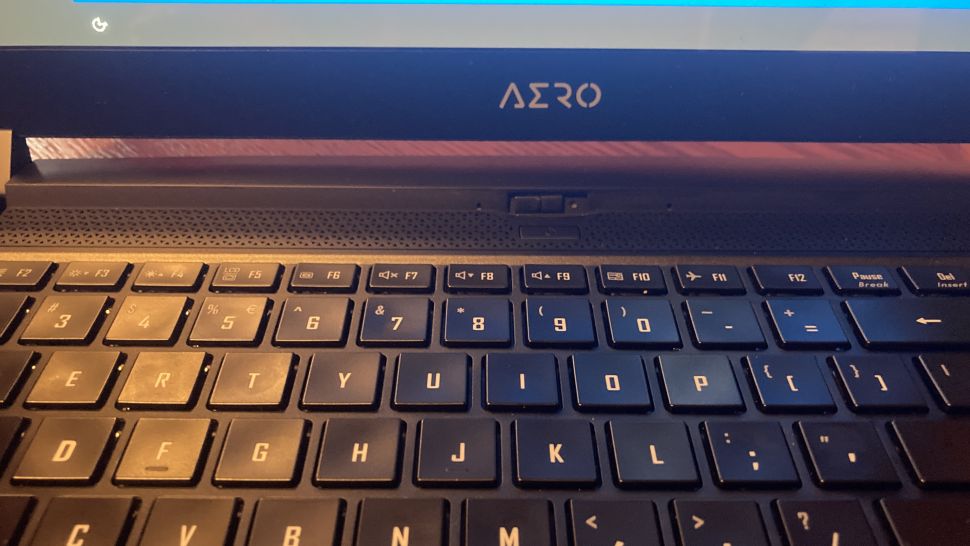
As you could possibly imagine, the 720p camera is ridiculously unflattering with the picture capturing more of my ceiling than my face. I also spotted odd, unnatural shadows on my face that seemed rather disfiguring and almost grotesque. One positive critique I can give to the Aero 15’s camera is its color reproduction; it did an excellent job at capturing my nearby electric pink robe and colorful wall painting.
Thankfully, it has a webcam shutter; I couldn’t wait to slam it shut and never use this abomination again. Please, for the love of all things holy, get yourself a camera from our best webcams page.
Gigabyte Aero 15 software and warranty
The Aero 15 has a hodgepodge of useful, convenient apps. The Gigabyte ControlCenter app delivers information about the CPU, GPU, RAM, disk space, fans, battery and more. You can also toggle between five CPU settings: Eco, Normal, Sport, Sport Plus and Boost. The ControlCenter app also offers settings for the GPU: Maximum and Turbo. On top of that, you can use the ControlCenter app to customize macros and keyboard lighting.
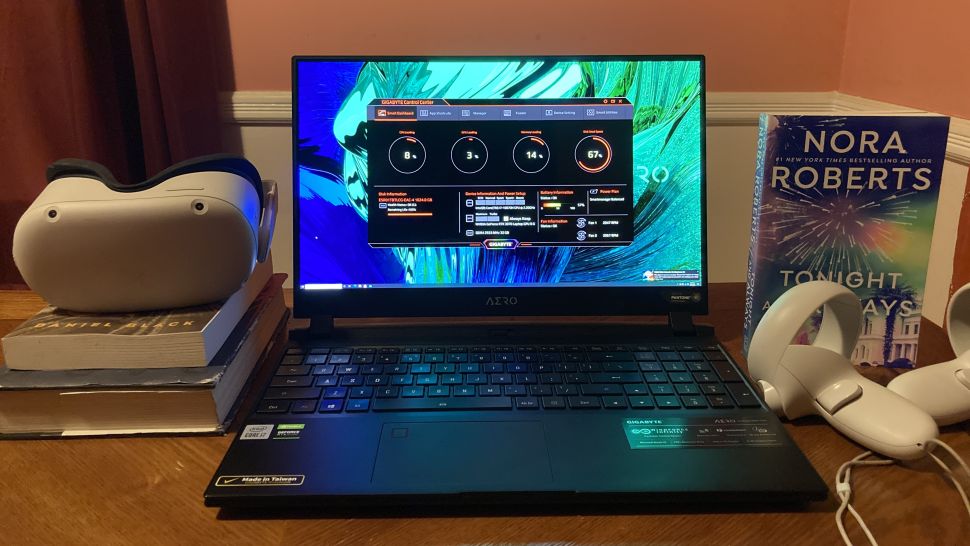
You’ll also find the Nvidia GeForce Experience software, which is your go-to app for updating your drivers. To tweak your integrated graphics settings, you can head over to the Intel Graphics Command Center, which has a slick interface that lets you adjust the brightness, contrast, hue, saturation and sharpness of your videos.
Microsoft Solitaire Collection, OneNote, OneDrive are also present on the Aero 15; thankfully, there’s not a lot of frivolous, Windows 10 bloatware.
The Aero 15 comes with a one-year limited warranty.
Bottom line
The Gigabyte Aero 15 packs a powerful Nvidia RTX 3070 GPU that can handle all of your taxing triple-A titles — just make sure to game in 1080p. If you’re a professional photo editor and/or video editor who loves gaming, the Aero 15 will be a beastly companion that will help you accomplish your work tasks in the morning and fire up your favorite games with decent frame rates at night.
However, that unflattering nosecam might make you reconsider the Aero 15 (although this issue is resolved with a good external webcam). The below-average battery life is also a bummer, however, its other competitors aren’t that much better, especially when it comes to gaming runtimes. While the Aero 15 delivers decent frame rates, the Alienware m15 R4 stole the show on our benchmarks. Keep in mind, though, that the m15 R4 costs $300 more.
Still, I can’t ignore that the Aero 15 slew our overall performance test, knocking all of its competitors out of the ring. The Gigabyte gaming rig is a fine choice for early adopters who want to get their hands on an Nvidia 30-series laptop with a spectacular Samsung 4K AMOLED display.
