
More power. I need more power! I want all the bells and whistles: the ray tracing, superior multitasking performance, a light show that would make the aliens in Close Encounters of the Third Kind feel inadequate. I get all of that and more with the Alienware m17 R4. The latest iteration of Alienware’s badass desktop replacement retains that lovely Legend design and brings some new players to its high-powered party.
First, you have Nvidia’s RTX 3080 GPU, the new king of mobile graphics. And with it comes a whole host of new improvements, including Ray Tracing 2.0 and Advanced Optimus. Alienware’s also improved its Cryo-Tech cooling solution and is one of the first gaming laptops to feature a display with a 360Hz refresh rate. Throw in some updated ports and that overclockable Intel Core i9 and you’ve got a formidable beast of a laptop.
But poor battery life and a high price tag might give pause to all but the most ardent of power-focused gamers.
Alienware m17 R4 pricing and configurations
Alienware m17 R4 specs
Price: $2,499
CPU: Intel Core i9-10980HK
GPU: Nvidia GeForce RTX 3080
RAM: 32GB
Storage: dual 1TB PCI m.2 SSDs in RAID 0 configuration
Display: 1080p, 360Hz
Battery: 2:05
Size: 15.7 x 11.6 x 0.7~0.9 inches
Weight: 6.6 pounds
The base model of the Alienware m17 R4 costs $1,499 and has a 2.2-GHz Intel Core i7-10870H processor with 8GB of RAM,
I got to play with the $3,359 version of the system, which is stacked with a 3.5-GHz Intel Core i9-10980HK CPU, 32GB RAM, a dual 1TB PCI m.2 SSDs in RAID 0 configuration, an Nvidia GeForce RTX 3080 GPU with 16GB of VRAM and a 17.3-inch, 1920 x 1080-pixel display with a 360Hz refresh rate.
Alienware m17 R4 design
Interstellar eleganza — that’s what the Alienware m17 R4 is serving. The Dreadnought in the family, the gaming notebook uses the company’s Legend design to make a definitive statement. Similar to its predecessor, the majority of the laptop is made of magnesium alloy, colored in what Alienware calls Lunar Light, a surgical white with the slightest pearlescence. The notebook is also available in Dark Side of the Moon, Alienware’s take on an ashen black.
The lip of the lid is lined in black which gives way to the Lunar Light finish. The top-center alien head and light strip lining the black rear vent give off an otherworldly turquoise glow that draws the viewer in for a close encounter. A large “17” resides in the bottom-left quadrant of the lid in case you were confused about what you’re looking at.

You get more of that alluring white when you open the laptop as it covers the entirety of the keyboard deck. There is also additional turquoise lighting from the keyboard and the power button, which is cheekily disguised as another alien head. A collection of hexagonal vents at the top of the deck create a cool honeycomb effect, something you’ll see on a larger scale along the underside of the machine. While the sides of the deck are done in Lunar Light, the bottom lip like the top is black.
At 6.6 pounds, the 15.7 x 11.6 x 0.7~0.9-inch laptop is a bit on the heavy side. The Razer Blade Pro 17 (15.5 x 10.2 x 0.8 inches) weighs 6.1 pounds while the Aorus 17G (15.9 x 10.8 x 1.1 inches) is just a tad lighter at 6 pounds. Being smaller 15-inch systems, the Lenovo Legion 7i (14.1 x 10.2 x 0.8 inches) and MSI GE66 Raider (14.1 x 10.5 x 0.9 inches) are naturally lighter at 4.9 and 5.3 pounds, respectively.
Alienware m17 R4 security
Outside of the wedge lock slot, Alienware typically doesn’t offer much in terms of security. This time around, the m17 R4 has a TPM chip that lets you store data and passwords by way of encryption keys.
Alienware m17 R4 ports

Just like any desktop replacement, the Alienware m17 R4 comes packed with ports. On the right side of the laptop, you’ll find a pair of USB 3.2 Gen 1 Type-A ports and a microSD card reader. Along the left side, you have another USB 3.2 Gen 1 Type-A port, gigabit Ethernet and the headset jack. And in the rear, you’ll find a Thunderbolt 3 port, an HDMI 2.1 port (a first for the line), a mini DisplayPort 1.4, the proprietary Alienware Graphics Amplifier port and the power input.
Alienware m17 R4 display
Sure, you’ve seen a 17.3-inch, 1920 x 1080-pixel display before –– we all have. But have you seen a 17.3-inch, 1080p display with a 360Hz refresh rate before? Not likely. That’s because Alienware is one of the first to bring this innovation to market. Coupled with Nvidia’s G-Sync technology, which synchronizes the screen’s refresh rate with the graphics card, you’re getting the fastest, smoothest image rendering available. The faster rendering cuts down on latency and can greatly improve accuracy.
As I made my way through the Ashtray Maze in Control, I couldn’t help but admire how Jesse’s gold-colored suit popped against the mint green-and-rust red wallpaper and red checkerboard carpet. As I fought my way through, levitating to the next portion of the level and fighting off the glowing reddish-orange Hiss, I giggled with glee as the spread shot of my Shatter gun connected and one of my enemies exploded into bright blue orbs of energy.
When I watched the Judas and the Black Messiah on the m17 R4’s matte display, actor Daniel Kaluuya’s ebony skin seemed to radiate from the screen, juxtaposed with his caramel corduroy blazer. Distinct details, such as the ribbing in the jacket and the slight stubble from an actor standing near Kaluuya, stood out.

Just when you thought a laptop panel couldn’t get any better, here comes Alienware to smash your preconceived notions. The m17 R4 is one of the first laptops to have a 360Hz refresh rate. Paired with Nvidia’s G-Sync software, which syncs the GPU with the display, you get an ultra-smooth gaming experience. It really pays off during shooters, allowing for more accurate shots, which, in a PvP situation, could be the difference between a sweet victory or gnarly defeat.
Measuring for color reproduction, the m17 R4’s panel hit 80.6% of the DCI-P3 color gamut. It was short of the 88% and 84.1% gamut of the premium gaming laptop average and Blade Pro 17. However, it was better than the 80.5%, 79% and 71.8% put up by the Raider, Aorus 17G and Legion, respectively.
The m17 R4’s screen averaged 316 nits of brightness, which outshone the Aorus 17G (299.6 nits), Raider (300 nits) and the Blade Pro 17 (304 nits). But the Legion was even more luminous at 445 nits.
Alienware m17 R4 audio
Big laptop, big sound. The Alienware m17 has a pair of two-way speakers, consisting of a tweeter and woofer with discrete smart woofer technology. In addition, you’ll find eight presets in the Alienware Command Center hub designed to give you the optimal listening experience whether you’re playing an RPG, listening to music or sitting in on a video conference.
Jill Scott’s “Running Away” had an open-air concert quality to it that I couldn’t adjust with the presets. Although I heard every piece of the track, from the drums, cymbals, bass, keyboard and vocals, the song sounded diffused. Still, Scott’s vocal was the focal point of the song; I just wished everything was a bit fuller.
Alienware m17 R4 keyboard and touchpad
The Alienware m17 R4’s island-style keyboard with Numpad is springy with just the right amount of firmness. The large keys are well spaced and ensure a comfortable and rather accurate typing experience. I reached 76 words per minute with 99% accuracy on the 10fastfingers typing test, surpassing my typical 70 wpm.
The 3.1 x 4.1-inch glass Precision touchpad feels slick against my fingertips and delivers rapid, accurate response. I had no problems executing two-finger scrolls, three-finger taps or pinch-zoom as I went about my usual work habits.
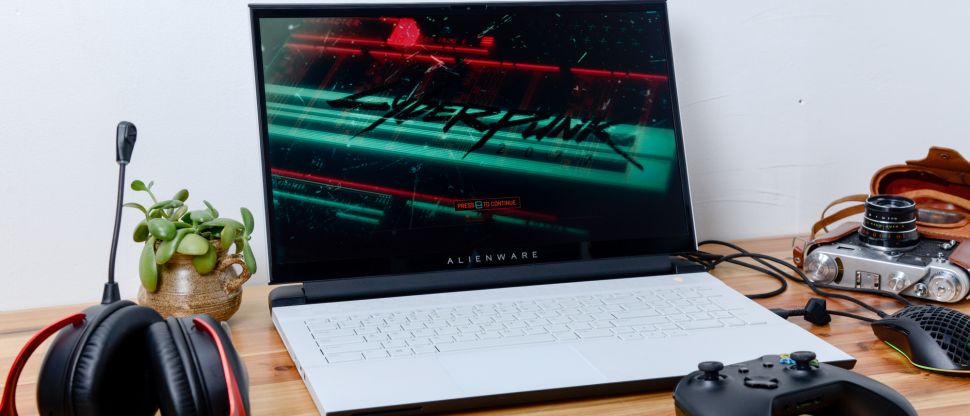
If the default turquoise lighting on the keyboard, alien heads, and rear vent aren’t your cups of tea, you can always decorate the system in your favorite hues with the AlienFX software in the Alienware Command Center hub. There, you can configure the RGB lighting with some of the 16.8 million colors available and add some flair with one of the five available effects (Spectrum, Morph, Pulse, Color and Breathing).
Nvidia’s 30-series era begins
The Alienware m17 R4 is the first gaming laptop to grace my lap with an Nvidia GeForce RTX 3080 GPU. The chip and its 16GB of video memory are bringing faster performances with twice the efficiency. The new 30-series chip uses Nvidia’s 2nd-generation RTX Ampere architecture, which is the company’s first 8nm chip. Despite the smaller size, Nvidia still managed to fit even more transistors on the chipset. How many more? Billions. More transistors means more power, which is rarely a bad thing.
Made using a custom system, for all intents and purposes, Ampere chips are three processors in one. You’ve got the Shader, which handles 3D shading (lighting, darkness, color levels) in a rendered image as well as other post-processing functionality. There are 2nd-generation RT Cores, which handle that all-important ray-tracing technology and a 3rd-generation Tensor Core, which powers artificial intelligence calculations.
But what’s the use of all that power without some kick-ass functionality? With the Ampere chips, 30-series laptops will bring a host of gamer-centric features, including the 3rd-generation of Max-Q, design which brings with it Dynamic Boost 2.0 and WhisperMode 2.0. Powered by AI, Dynamic Boost 2.0 intelligently sends power between the processor, GPU and VRAM as necessary for that efficiency I mentioned earlier. The improved WhisperMode also works with the CPU and GPU as well as the laptop’s fans. By monitoring system temperature, WhisperMode provides the optimal acoustics so you don’t have to worry about blaring fan noise.

Another AI-powered feature is DLSS or Deep Learning Super Sampling. DLSS allows a gaming laptop, which has more pronounced power restraints, to achieve 2x the performance without exceeding thermal or power limits. It helps deliver those high frame rates you’ve come to expect from a high-end Nvidia system.
Nvidia’s Optimus technology has also gotten an upgrade. For the uninitiated. Optimus automatically switches between integrated and discrete graphics to preserve battery life. Less taxing programs use integrated GPUs while games, photo and video-editing software will tap into discrete GPUs. This latest iteration of the feature, called Advanced Optimus, uses a hardware switch that controls which GPU is connected to the display at any given time.
Unlike previous versions, Advanced Optimus plays nice with Nvidia’s G-Sync technology. G-Sync matches up the display’s refresh rate with the GPU for a smoother, faster gaming experience. With Advanced Optimus, gamers get the benefit of longer battery life, and displays pushing out higher refresh rates (1440p displays at 240Hz and 4K at 120Hz). The feature can be toggled between Automatic, Optimus and Nvidia GPU-only in the Nvidia Control Panel.
Speaking of displays, you’re going to see a lot more gaming laptops with 1440p display options and super high refresh rates. This is by design. Although we are seeing a lot more 4K panels, some with refresh rates higher than 60Hz, 1440p panels with 240Hz hit that sweet spot of super-high resolution graphics and a super-high refresh rate that gamers will more often than not appreciate.
Another performance enhancement comes by way of the Resizable Bar. Instead of the video memory having to process smaller processing requests at a time, Resizable Bar allows the CPU to access the framebuffer capability in one big batch, which is better for performance.
Other Nvidia goodies are Reflex, which uses G-Sync tech to cut down on latency, the bane of any gamer’s existence. Broadcast allows you to turn a meager gaming nook into a passable streaming headquarters by way of AI functionality, which cancels out ambient noise, automatic webcam framing and the ability to create virtual background effects.
Alienware m17 R4 gaming, graphics and VR
The Alienware m17 R4 comes to the arena fully cocked with an Nvidia GeForce RTX 3080 GPU with 16GB of VRAM. And believe me, this laptop is not to be trifled with. I played Control at 1080p with the settings on high, including ray tracing. I floated and launched random furniture at enemies before shooting them with my Service Weapon, and the m17 served up a hearty 83 frames per second. The rate jumped to 91 fps on medium and 116 fps on high with ray tracing disabled.
When we ran the Assassin’s Creed Odyssey benchmark, the m17 R4 reached 78 fps, sailing past the 60-fps premium gaming laptop average. The Aorus 17G, which also has an RTX 3080 GPU. delivered 65 fps while the Legion (RTX 2080 Super Max-Q GPU) hit 64 fps. The Blade Pro 17 and the Raider, with their RTX 2080 Super Max-Q GPUs, both notched 64 fps.
We also tested the notebooks with the Assassin’s Creed Valhalla benchmark since the game has been optimized for 30-series graphics. The m17 R4 achieved 76 fps while the Aorus 17G scored only 65 fps.

During the Grand Theft Auto V test, the m17 R4 obtained 120 fps, crushing the 89 fps put up by the average and the Blade Pro 17. The Aorus 17G put up a fight with 92 fps, which was enough to keep Legion and the Raider’s 91 fps at bay.
On the Shadow of the Tomb Raider benchmark, the m17 R4 got 103 fps. It was much better than the 73-fps category average as well as the Aorus 17G (86 fps), Legion (79 fps) and Blade Pro (75 fps). However, it was no match for Raider, which served up a frame rate of 109 fps.
On the ray traced version of the Metro: Exodus test, the m17 R4 pulled 78 fps. The Aorus 17G wasn’t too far behind, reaching 60 fps while the Raider and Legion delivered 58 fps and 56 fps, respectively. The Blade Pro 17 matched the category average at 54 fps.

Running the Far Cry: New Dawn benchmark, the m17 R4 surpassed the competition at 105 fps while the Raider and Aorus 17G produced 99 and 95 fps, respectively. The Legion and the Blade Pro 17 just managed to stay above the 85-fps average at 86 fps and 87 fps, respectively.
The final test was Borderlands 3 where the m17 R4 gave us a frame rate of 102 fps. The Aorus 17G was a distant second at 79 fps. The Raider scored 74 fps while the Legion and the Blade Pro 17 reached 71 fps, which kept the notebooks above the 67-fps premium gaming laptop average but well behind the Alienware.
To test the Alienware m17 R4’s VR-readiness, we ran VRMark Blue, the most taxing version of the test. The laptop obtained a score of 3,710, which is well past the 2,619 average. Once again, the Aorus 17G came in second at 2,969 while the Raider notched 2,778. Both the Blade Pro 17 and the Legion hit 2,734.
Alienware m17 R4 performance
Intel hasn’t started rolling out its 11th Gen H-series processors for gaming laptops yet. For now, we’ll have to make due with the Alienware m17 R4’s 10th Gen Core i9-10980HK processor with 32GB of RAM and dual 1TB PCI m.2 SSDs in RAID 0 configuration. It’s not all bad since this chip is plenty powerful and overclockable to boot. To prove its strength, the notebook easily ran 50 Google Chrome tabs (some running YouTube, Twitch or Tweetdeck) while I played Control. I was tossing Hiss left and right without any hiccups.
The laptop also had a good showing during our synthetic tests, starting with Geekbench 5.0. The m17 R4 scored 8,051 on the overall performance test, beating the 7,333 premium laptop average. Powered by a Core i7-10870H CPU, the Aorus 17G notched 7,895 while the Legion (Core i7-10750H CPU) and Blade Pro 17 (Core i7-10875H CPU) obtained 6,012 and 5,776, respectively. However, the Raider, powered by its own i9-10980HK processor, ultimately nabbed the win with 8,379.

On the Handbrake video transcoding test, the m17 R4 transcoded a 4K video to 1080p in 6 minutes and 44 seconds, incinerating the 8:24 average. The Raider was hot on its tail at 6:59. The Aorus 17G, Legion and Blade Pro 17 all fell below the average with times of 8:33, 9:09 and 9:33, respectively.
During our File Transfer test, the m17 R4’s dual SSDs wrangled a transfer rate of 711.4 megabytes per second when duplicating 25GB of multimedia content. It’s well below the 876.7 MBps premium gaming laptop average. The Raider’s 1TB NVMe PCIe SSD performed slightly better at 739.6 MBps. The Blade Pro 17(512GB PCIe m.2 SSD) and Legion (2TB SSD) did better with 925.1 and 1,342.4 MBps, respectively.
Alienware m17 R4 battery life
There’s got to be a tradeoff for all that power and the 360Hz refresh rate display. For the Alienware m17 R4, it’s the battery life. The laptop lasted only 2 hours and 5 minutes on the komponentenpc Battery Test, which consists of continuous web surfing over Wi-Fi at 150 nits of brightness. That’s well below the 5:11 premium gaming laptop average. The Legion clocked in at 4:37 while both the Aorus 17G and Blade Pro 17 posted 4:41. The Raider was the last laptop standing with a time of 4:57.
Alienware m17 R4 heat
Like most gaming laptops, the Alienware m17 R4 tends to heat up when the action does. To combat this, Alienware has updated its Cyro-Tech cooling solution. In addition to the 66 fan blades for both the processor and graphics card ,and 4 copper-alloy heat pipes, each system has the company’s new CPU vapor chamber technology. And while a system packing all these high-powered components will never be as cool as an ultraportable, the Cryo-Tech does help things from getting too hot under the collar.
When we ran our gaming test, the touchpad, center and undercarriage measured 82, 106 and 114 degrees Fahrenheit, respectively. The latter pair of measurements sit above our 95-degree comfort threshold. But as someone that’s reviewed laptops that can reach 130 degrees, I have to say, this is rather impressive.
After letting the system cool down for a while, we ran a 15-minute fullscreen video and measured the same spots. The touchpad registered 79 degrees while the center reached 96 degrees. The bottom of the laptop measured 98 degrees.
Alienware m17 R4 webcam
The Alienware m17 R4 has been set up with a 720p webcam. Images I took were hit or miss with some accurately capturing my warm, brown skin and the thin blue cobalt stripes in my blue sweater. However, it made the navy blue appear black and it picked up none of the purple, pink and blue in my locs. Larger details were fine, but smaller features like the print on the box in the background was unintelligible.
Alienware m17 R4 software and warranty
Alienware has outfitted the notebook with its regular suite of branded software. First, you have Command Center, which lets you launch games, create macros and even overclock the CPU and GPU in addition to programming the backlighting and toggling the audio presets. The m17 R4 also has Alienware Mobile Connect, which lets you access your smartphone from the notebook’s 17.3-inch screen.
Alienware Update keeps your BIOS, drivers and firmware are up to date while Digital Delivery keeps your Alienware and Windows 10 software updated. There’s also My Alienware, which has Alienware Support, a tool that puts you in touch with a tech support representative in case you’re experiencing any problems.
Killer Control Center and Nvidia GeForce Experience are third-party gamer-centric apps that let you prioritize network bandwidth and optimize your games‘ settings for gameplay.
There are a few pieces of bloatware including Hulu, Roblox, Solitaire and Hidden City: Hidden Object Adventure.
The Alienware m17 R4 comes with a one-year limited warranty. See how Alienware fared on Tech Support Showdown and Best and Worst Brands, our annual special reports.
Bottom line
I never thought I’d say this, but I think my need for power has been satiated –– at least until the Intel Tiger Lake H-series CPUs come out. But in the meantime, the Alienware m17 R4 is giving me all the power I can handle. The Nvidia’s new RTX 3080 GPU with its ridiculous 16GB of VRAM tore through every game I threw at it. And the 10th Intel Core i9 processor made light work of my multitasking loads. And a straight-up chef’s kiss to the display’s 360Hz refresh rate that’s so smooth it’s making babies’ butts everywhere jealous.
However, there are some caveats. For $3,339, the display could be a tad brighter and more vivid. Also, I would expect faster file transfer speeds. And, of course, longer battery life always sits at the top of my list. f those things are a priority to you, the $2,999 MSI GE66 Raider deserves a look.
But if power and super high refresh rates are paramount, the Alienware m17 R4 is the laptop
